[Please remove <h1>]
This is the set of rules and procedures for the functioning of theDatabase
Lab. The Database Lab is in DC 3301. It houses offices of DB Grad students,
several machines, printers, a library, meeting room and a common room.
Doors to the DB Lab are to remain locked from 4:30pm to 8:00am weekdays
and
all the
time during weekends. Please
DO NOT leave any doors unlocked during
these times. Signs stating this policy are posted on the doors.
Keeping the lab clean is cooperative task. All people who use the
lab are asked to help keep the common area clean and tidy by abiding by
the following list of instructions:
- Please clean up your spills.
- Please make sure that garbage does not end up on the floor or on tables.
- Please remove your food from the fridge in a timely manner.
- Please ensure that banner pages from your print job are put into
the recycling box.
- Recyclable containers and other recyclable stuff should go into
recycling bins just outside the lab.
- The staplers, holepunch, markers, etc. are there for your convenience.
Please do not remove them from the common area.
- Please do not add or remove furniture from the lab.
Please contact Yingying if there are problems with the facilities in the
common area of the lab.
The following computing resources are available to all grad students in
the Database group:
- CS-GENERAL Environment (a.k.a. "cs cluster")
The CS General Environment
provides a variety of services (email, file server, personal web pages)
to all graduate students and faculty in the SCS.
You should have been given access to your
CS-GENERAL account when starting as a grad student.
Contact CSCF for help
with machines in this cluster.
NOTES:
- One nice feature of this cluster is that SMB authentication
for the file and printer servers
(smb-files.cs, smb-printers.cs, respectively)
is synchronized with your CS-GENERAL domain password.
- Files deleted from your home account on
this cluster can be recovered from the
"~/.snapshot" directory. There you can browse
through all of the available backup images.
- DB Research Environment (a.k.a. "softbase cluster")
This environment includes the following Solaris machines which can
be used for database-related research:
- softbase.cs (4-cpu)
- ds1.cs (8-cpu)
- nimbus.cs (1-cpu, SunBlade 1000)
To obtain an account for this environment, ask your supervisor to
request one for you.
NOTES:
- Softbase.math provides SMB file or print services;
however, the SMB authentication is
not synchronized with your softbase login. To set your
SMB password, log into softbase and issue the command
"smbpasswd".
- Files deleted from your home account on
this cluster can be recovered
by issuing the command "nwrecover"
from an x-terminal to softbase.cs.
If you do not have x-term capability,
read the "recover" man page.
- Desktop PCs
Every grad student in the SCS should have their own PC.
If you do not have a PC, contact your supervisor.
It is your responsibility to back up the hard drive of
your PC (there is no automated backup of desktop machines).
You are encouraged to use an SMB mount to the CS-GENERAL
or softbase environments for important files.
- Public PCs
Because every grad student now has their own PC, the number of
public PCs in the lab has been scaled back.
There is one WinXP/Linux dual-boot machine (currently fido.cs)
located in DC3308 available for general-purpose use
by DB grad students and faculty.
You can access the WinXP partition using your CS-GENERAL
username and password;
contact Günes Aluç if you would like an account on the Linux
partition. Do not store files on Public PCs.
These PCs are not backed up, and may be reformatted
and/or replaced without notice.
- Research PCs
DC3308 contains many machines;
some are owned and used by faculty members,
other are primarily used by interns/co-ops/URAs/visitors.
Contact Günes Aluç if you need a dedicated machine
for running experiments; we can likely reserve one of these
machines for your use.
See the CSCF website for information on printers.
dbpr001 and dbpr004 are the two printers located in the common area of the database lab.
Paper for the printers can be obtained from DC 3109.
If you encounter a problem with any of the printers in the DB Lab, please
contact Michael Mior.
How can you get a key to the DB Lab?
First, you have to have authorization to have a key. The authorization may
come from your supervisor, the lab adminstrator, etc. Second, deposit $20
at the Cashiers in Needles Hall. Third, bring the receipt to Jessica (SCS
receptionist). She will do all the necessary paperwork and give you a slip.
Finally, take the slip to the Key Control to get the key. When you want to
get your deposit back, simply bring the key to Jessica. She will take the key
back and sign your receipt. Then you can get your money back from the Cashiers.
How do you get supplies, e.g. whiteboard markers, eraser, etc.?
Again, you have to have authorization to have supplies. The authorization
may come from your supervisor (if the supplies are used for research purpose)
or from the course professor (if the supplies are used for TA purpose). Once
you have the permission, you can get the supplies from the cabinets in Jessica's
office and sign the required papers (ask Jessica for the inventory book in
which the supplies are signed out/recorded).
The DB lab owns the following equipment which is available for short-term
use:
- Data projectors: 3
- Laptops: 2
To borrow a piece of equipment,
at least 2 days before you need the equipment either
- sign the reservation sheet on the door of DC 3309; or
- send an email to Günes Aluç.
Please ensure to specify the time that you would like to pick
up the equipment.
NOTES:
- If you need emergency access to equipment and neither David nor Xin
are around, contact Yingying or Patrick (DC3310) or
Ihab Ilyas (DC3348).
- The reservations are on a first-come-first-serve basis, but priority
will be given to people using equipment for conference presentations.
- All laptops have wireless cards. To access the wireless
network you will need your Quest password.
- Please return equipment promptly after your loan period
so that other people can use it.
Please return laptops with the battery fully charged.
The group maintains three mailing lists:
dsg-faculty for faculty
members,
dsg-grads for students and post-docs, and
dsg-friends for
others who are interested in receiving DSG news and announcments.
You can subscribe to or unsubscribe from a list by going to the list
administration web page:
You send mail to a list by directing it to
listname@dsg.uwaterloo.ca, e.g.,
dsg-grads@dsg.uwaterloo.ca.
There is also a meta-list, dsg-group, to which you cannot subscribe directly.
Mail to dsg_group@dsg.uwaterloo.ca will sent to everyone on dsg-faculty and dsg-grads.
When assigning vacant offices to DB graduate students, the following rules
are applied (in order) to break ties when there are more applicants than
vacancies:
- Priority given to DB students whose supervisor has no students in the DB lab
- Priority given to PhD students over Master students
- Priority given to supervisees of under-represented supervisors
- Priority given to the more senior students
Please contact Xu Chu if you have any questions or if
you would like to apply for an office in the DB Lab.
If you have any questions, comments or suggestions about the operation
and maintenance of the DB Lab, please contact one of the DB Lab Committee
Members below (append @uwaterloo.ca to the end of each email address).
| Name |
Coordinates |
Email |
Responsibilities |
| Mina Farid |
DC 3310, x33230 |
mfathy |
Computer hardware |
| Xu Chu |
DC 3310, x33230 |
x4chu |
Office assignments |
| Michael Mior |
DC 3304, x33414 |
mmior |
Printers |
| Mina Farid |
DC 3310, x33230 |
mfathy |
Common room facilities |
The regular group meeting time is Wednesdays from 12:00-14:00.
Each week, we have either short internal talks or a public talk,
plus lunch (bring your own).
- Internal Talks
-
Internal talks are informal graduate student
research presentations.
Each talk is limited to 20 minutes,
in a 45 minute slot.
The rest of the slot is for discussion, questions, and answers.
The meeting schedule looks like this:
- 12:00-12:30: lunch
- 12:30-13:15: talk slot #1
- 13:15-14:00: talk slot #2
- Public Talks
-
The group meeting time can also be used for more formal, public talks,
such as MMath thesis defenses, PhD Seminars, or talks by visitors.
In this case, lunch is from 12:00-12:30 and the talk runs from
12:30-13:30. If you are planning to give a public talk, you
should send your talk info (data, time, room, title, abstract) to
Ken in advance, so that your
talk can be posted on the DSG
public events page. If your talk is an official talk
(such as a PhD seminar), you are also required to
notify the School in advance. The CS grad office publishes
information about PhD Seminars as well
as information about MMath essay and thesis presentations. Follow these procedures if you want your presentation to count towards your
degree requirements.
PhD students are expected to give at least one presentation (of some kind)
each term - talk to your supervisor. MMath students are welcome to present
as well. The presentation slots are scheduled using a
shared Google spreadsheet.
Students are expected to sign themselves up for a presentation slot.
To use the group meeting for a PhD Seminar or other public talk, book
both meeting slots on the selected day.
The meetings are often held in DC1331, but this varies.
Meeting locations are indicated in the
scheduling spreadsheet, so check there to be sure.
The group meetings are currently organized by Semih, with help from a
committee of grad students: Xu, Mina, Michael,
and Jaemyung.
If you have a nice idea about organizing this meeting, please let them know.